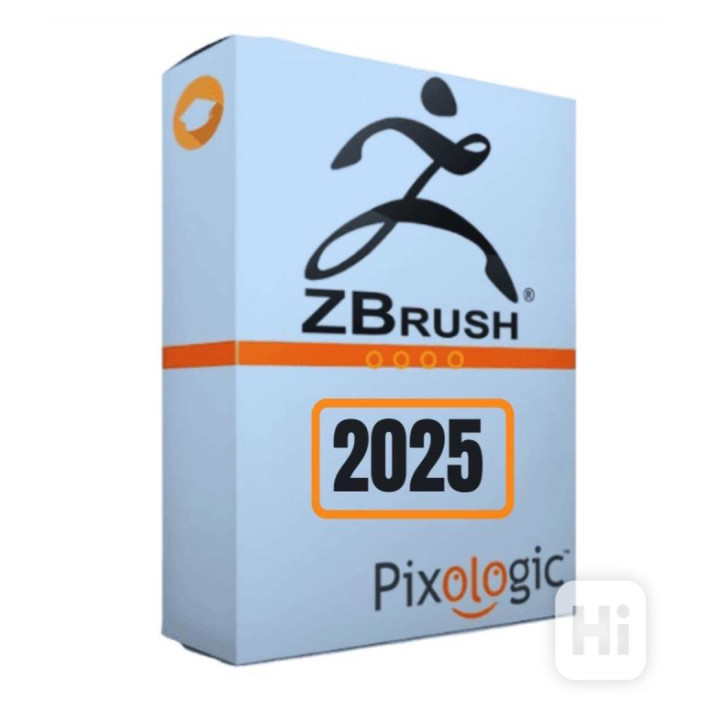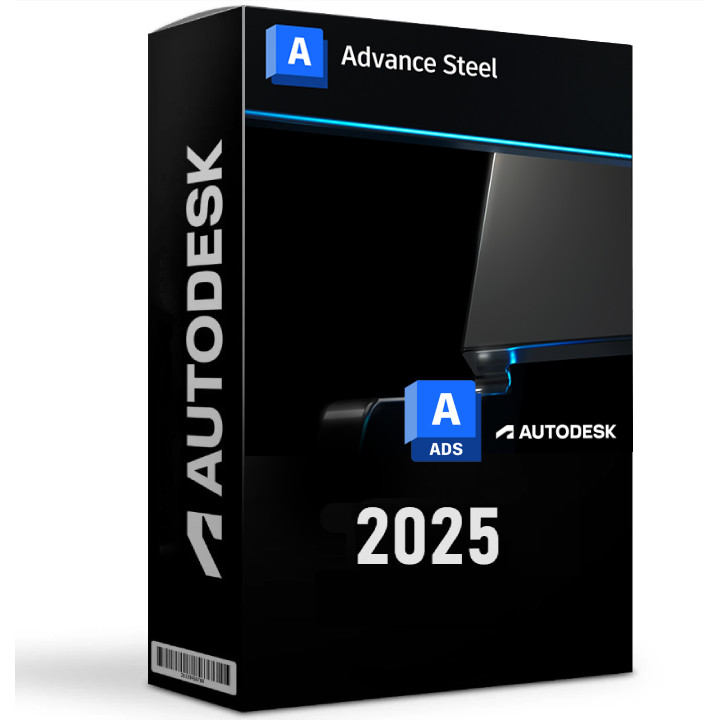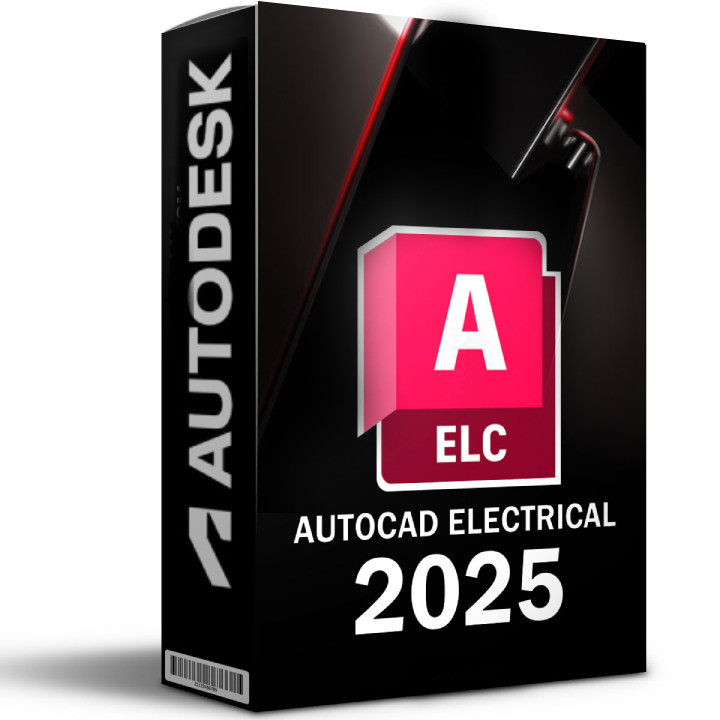ZBrush 2025 is the latest version of Pixologic’s cutting-edge digital sculpting software, renowned for its ability to create highly detailed 3D models and artwork. Used by professionals in film, gaming, illustration, and product design, ZBrush 2025 introduces new features and enhancements that push the boundaries of digital art.
Key Features of ZBrush 2025
- Advanced Sculpting Tools: Intuitive and dynamic tools for sculpting high-resolution models, enabling artists to shape intricate details with unparalleled precision.
- Enhanced Performance: Faster processing and smoother navigation, allowing for the creation of complex, multi-million polygon models without lag.
- New Brushes and Textures: Expanded library of brushes, textures, and materials, giving users more creative control and options for fine detailing.
- Improved Workflow: Streamlined interface and new shortcuts for a faster, more efficient sculpting and modeling process.
- AI-Assisted Tools: Integration of AI features that can suggest corrections, enhance textures, and automate repetitive tasks, speeding up the creative workflow.
- Seamless Integration: Improved compatibility with other 3D applications (such as Maya, Blender, and 3ds Max), along with support for popular file formats like OBJ, FBX, and STL.
- Realistic Rendering: Advanced rendering tools for creating photo-realistic images directly within ZBrush, along with new lighting and shading options.
- 3D Printing Support: Optimized tools for preparing models for 3D printing, making it easier to create physical prototypes and collectibles.
ZBrush 2025 continues to set the standard for digital sculpting, providing artists with the flexibility and power to bring their most imaginative designs to life. From concept art and character design to detailed product visualizations, ZBrush remains a go-to tool for creative professionals worldwide.
The system requirements for ZBrush 2025 ensure that users can efficiently handle high-resolution 3D sculpting and modeling. Below is a general overview of the requirements. For the most accurate and up-to-date information, always refer to the official Pixologic website.
General System Requirements for ZBrush 2025
Operating System
- Windows: Windows 11 or Windows 10 (64-bit) version 20H2 or later
- macOS: macOS 13 Ventura, macOS 12 Monterey, or later
Processor (CPU)
- Minimum: Intel Core i5, AMD Ryzen 5, or equivalent
- Recommended: Intel Core i7/i9, AMD Ryzen 7/9, or Apple Silicon M1/M2 chip (for macOS)
- Multi-core processors recommended for better performance, especially for handling high-poly models.
Memory (RAM)
- Minimum: 8 GB RAM
- Recommended: 16 GB RAM or more (32 GB or higher for large projects and complex models)
Graphics Card (GPU)
- Minimum: OpenGL 3.3 compatible graphics card (1 GB VRAM)
- Recommended: Discrete graphics card with 4 GB or more VRAM (NVIDIA GeForce GTX/RTX, AMD Radeon, or Apple Silicon M1/M2)
- Note: While ZBrush primarily relies on CPU performance, having a capable GPU can improve display quality and handle rendering more efficiently.
Display Resolution
- Minimum: 1280x1024 (HD)
- Recommended: 1920x1080 (Full HD) or higher, with support for multiple monitors
Disk Space
- Minimum: 8 GB of available hard disk space for installation
- Recommended: SSD with at least 20 GB of available space for optimal performance and faster load times
- Additional storage may be needed for saving projects, assets, and custom brushes.
Input Devices
- Required: Standard mouse or tablet
- Recommended: Graphics tablet (Wacom or similar) for more intuitive and precise sculpting
Internet Connection
- Required for software activation, updates, and access to online resources.
- Recommended: Stable broadband connection
These general guidelines should provide a baseline for running ZBrush 2025 smoothly. However, users working with extremely detailed or complex models may require higher specifications, especially regarding RAM and CPU power. Always check Pixologic's official system requirements for product-specific details and recommendations.