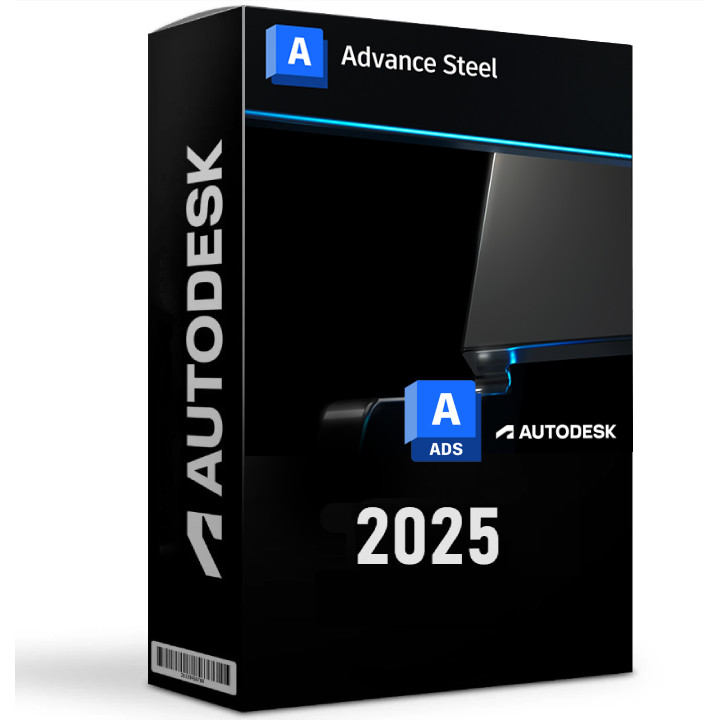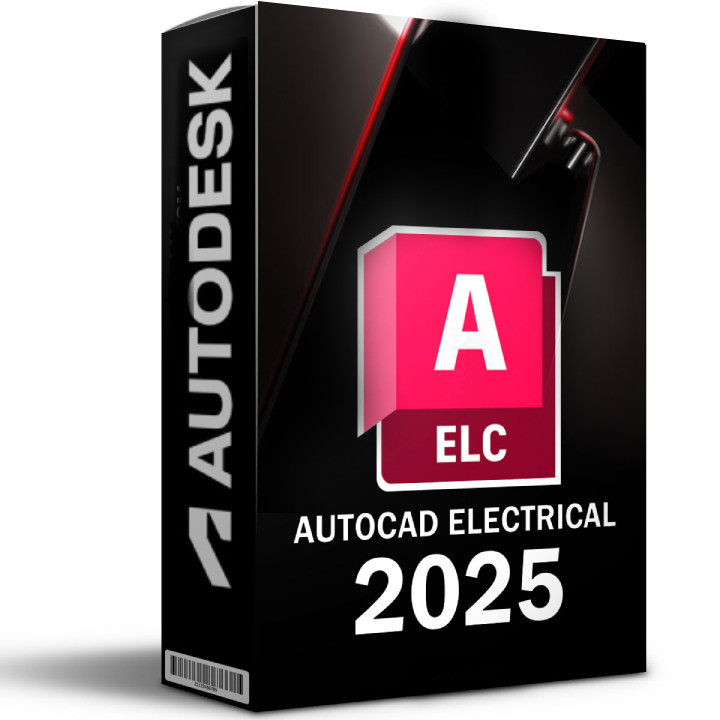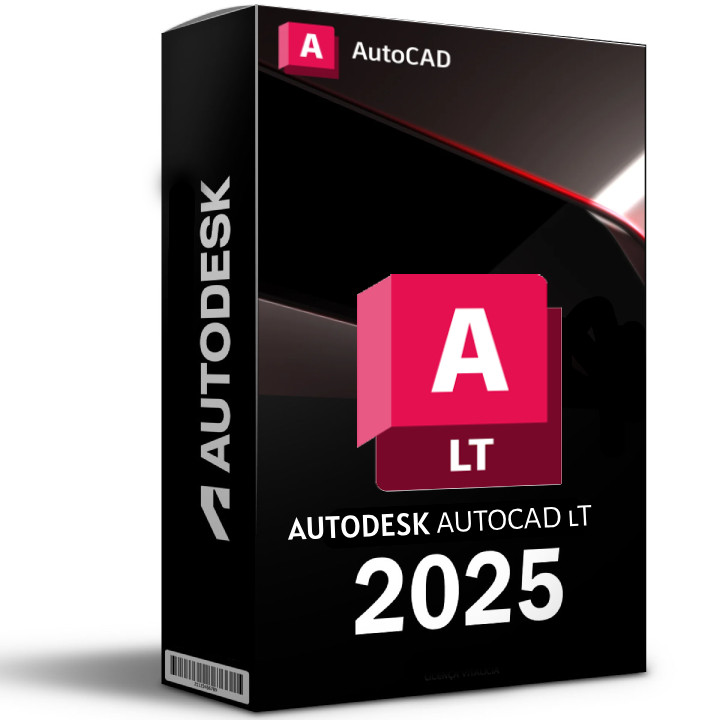Autodesk AutoCAD Architecture 2025 brings several enhancements designed to improve workflow, collaboration, and design efficiency.
Key updates include:
-
Autodesk Docs Synchronization: AutoCAD Architecture 2025 now allows automatic synchronization of DWG files across multiple users and machines when working with Autodesk Docs. This is beneficial for teams collaborating remotely or working simultaneously on the same projects.
-
IFC Workflow Improvements: Significant updates have been made to the IFC import and export workflows, improving compatibility and reducing errors during the exchange of building information model (BIM) data.
-
Smart Blocks (Tech Preview): A new feature that allows the detection of objects within drawings and automatically suggests converting them into blocks. This can streamline design tasks by helping clean up imported or non-standard drawings.
-
3D Graphics Enhancements: Wireframe visual style has been added to the cross-platform 3D graphics system, offering improved performance and visualization. The overall graphic system has also seen improvements in file-opening speeds and better diagnostics for GPU-related issues.
-
ArcGIS Basemaps Integration: You can now integrate real-world geographical data directly into your projects using Esri’s ArcGIS basemaps, grounding designs with accurate geographic references.
These features collectively boost the efficiency of architectural design and project management, making AutoCAD Architecture 2025 a robust tool for the AEC industry.
Important notes for installing Autodesk Architecture 2025:
- System Requirements: Ensure your system meets the minimum specifications:
- OS: Windows 11 or Windows 10 (64-bit)
- CPU: 3+ GHz processor (multi-core recommended)
- Memory: 16 GB (32 GB recommended for large projects)
- Graphics: DirectX 12 compatible GPU with 4 GB VRAM (for enhanced 3D graphics)
- Storage: 10 GB of free space for installation (SSD recommended)
- Display: 1920x1080 resolution or higher
- Use the Autodesk Access application or visit the Autodesk website to download AutoCAD Architecture 2025.
- Ensure you have a stable internet connection for both the download and installation process.
- You will need an Autodesk account for the installation.
- A valid product key and serial number are required for activation, typically provided in your Autodesk account after purchase.
- For teams using Autodesk Docs or cloud collaboration tools, make sure to configure access to cloud services and storage. Verify your Autodesk Docs permissions for file synchronization.
- For optimal 3D performance, ensure that your system's GPU drivers are up-to-date.
- The installation may prompt you to adjust settings based on the detected hardware capabilities.
- Once downloaded, run the installer and follow the prompts. Choose your custom installation preferences, such as install location and additional toolsets.
- The installation might include updates for core components, so allow extra time if needed.
- If installing across multiple systems (for collaborative teams), ensure network stability and appropriate bandwidth for seamless collaboration, particularly if utilizing cloud storage features.
- Check for any post-installation updates or patches that may improve performance or address initial bugs in the 2025 version.
Following these guidelines will help ensure a smooth installation experience for Autodesk Architecture 2025