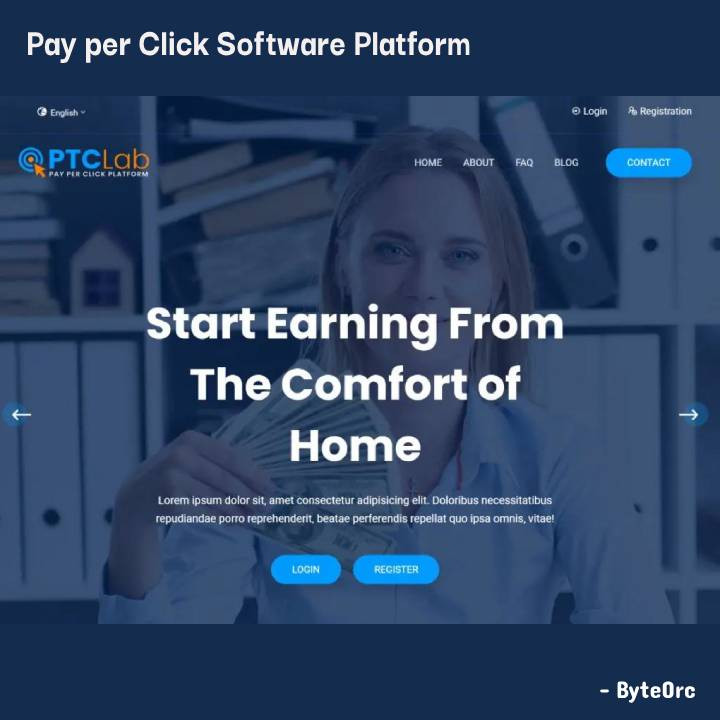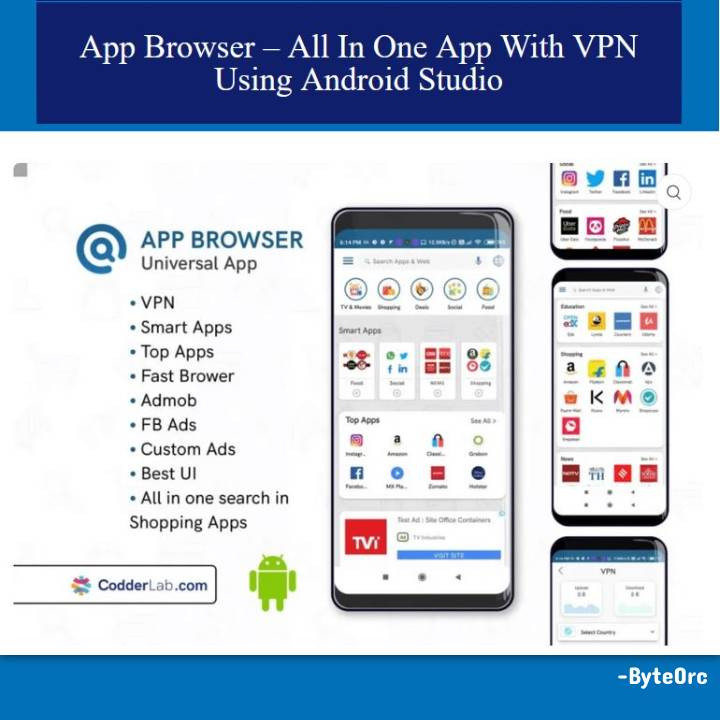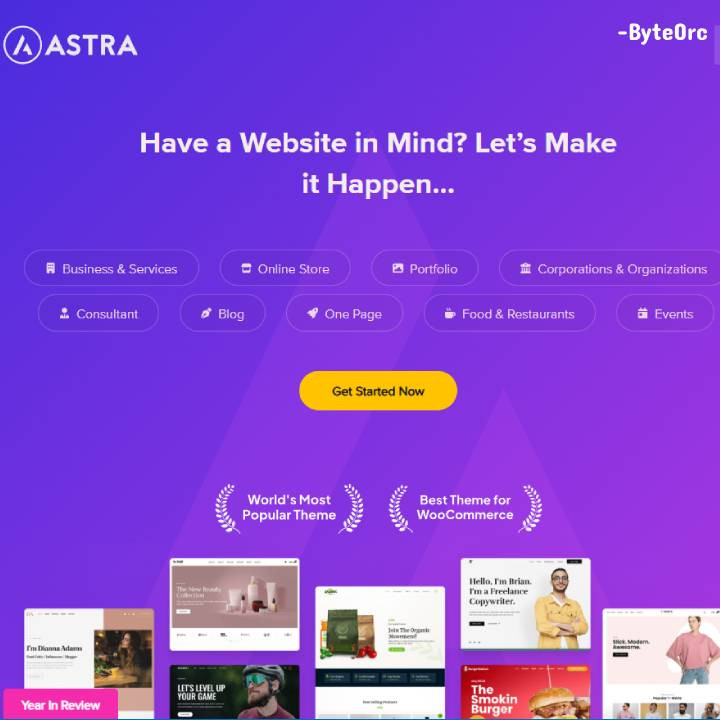Outline: Complete Pay Per Click Platform Script using PHP
The Complete Pay Per Click Platform Script Free Download is a Laravel-based script for the Pay Per Click business. Without any programming skills, you can launch your own PTC, PPC, or PPV website in minutes. Admin can create an endless number of links from the admin panel, and when users click or view them, they will get compensated. It is a web-based earning platform for both site owners and users. The system is entirely dynamic, user-friendly, and completely responsive.
Core Features: Complete Pay Per Click Platform Script using PHP
Frontend
Advance user panel.
Unique Re-captcha System.
21 Payment Gateways.
Unlimited Withdrawal methods.
Subscription System.
Anti-Fraud Pay Per click.
Each second All Logs.
Commissions and level income.
Profile management.
2FA security.
Support ticket desk.
Cross Browser Optimized.
SEO Friendly URL.
Social Media Connection.
Unlimited Menus.
Referal System.
Referal Bonus System.
Multiple Language.
TOS & Privacy Policy Pages.
Easy to contact.
Administrator
200% Secure Admin Dashboard.
Ref Commission & level Setup.
Membership Plan creator.
PTC Ads creator.
User Control System.
Deposit methods management.
Withdrawals system manager.
Support Ticket Manager.
Language management.
Plugins Handler.
SEO manager.
Email & Communication Manager.
SMS Notification Manager.
TEMPLATES modules.
PAGE BUILDER included.
Manage unlimited Pages.
CONTENT MANAGER.
Section Manage.
- Easy Page Builder.
- Laravel Frame-Work.
- No Demo content.
- Easy Installation.
- Powerful Documentation.
- Responsive & retina ready.
- Cross-browser compatibility.
Server Requirements
PHP = 7.3
BCMath PHP Extension
Ctype PHP Extension
Fileinfo PHP extension
JSON PHP Extension
Mbstring PHP Extension
OpenSSL PHP Extension
PDO PHP Extension
Tokenizer PHP Extension
XML PHP Extension
Installation Guide: Pay Per Click Platform
- Unzip “Files.zip” after uploading it to your host.
- Create a MySQL database and a database user, then grant the user full permission to the database.
- Navigate to http://your-sitename/install in your browser.
- Fill in all of the required information and click SETUP.
- The system is complete and ready for usage.
- To change the website, go to http://your-sitename/admin and log in with the username admin and password admin.
- More: If you continue to have problems installing, please contact us.
Related Questions for Installation
1: Do I need VPS or Dedicated Server?
R: No, you can use a shared server/hosting for the installation.
2: Which hosting provider do you believe will be the best?
R: Any hosting provider who provides CPanel Hosting but I use ZainHosting.
3: What is CPanel?
R: The server’s control panel is called CPanel. You can Check More Here
4: What if I don’t have a CPanel?
R: There’s no need to fear; it works with all control panels, although Cpanel is the easiest to manage, thus I recommend Cpanel-based hosting.
How To Edit Code?
When the product is installed on your server, two folders and a few files will be available for you.
All of our assets, including CSS, JS, and Images, are kept in the folder “assets.” So, look in this folder if you want to edit or change any assets.
The Laravel Core is kept in the “core” folder.
On this project, we maintain Laravel’s MVC structure.
All Routes (URLs) are in “core/routes/web.php.” The ControllerName@FunctionName is located here.
The “core/app” folder contains all models.
“core/app/Http” This folder contains all controllers. If any functionality has to be changed, you are free to do so.
“core/resources/views” Here, you have the complete HTML Structure. If you need to edit anything in HTML, you can do whatever you want.
Template HTML Structure
The HTML template incorporates proper HTML5 tags and Latest Bootstrap v4. This theme has a responsive design and a Support column with 12 columns. The content area contains predefined classes and all of the information is nested within those classes.
CSS Files and Structure
This theme mostly uses three CSS files. The first one is called bootstrap.css, the second is called style.css and it’s for this template. The third one is called responsive.css and it manages responsive layouts.
Used CSS File For Various Purposes:
- bootstrap.min.css (CSS Folder).
- font-awesome.min.css (CSS Folder).
- jquery.circliful.css (SASS Folder).
- font-awesome.min.css (CSS Folder).
- slick.css (CSS Folder).
- swiper.min.css (CSS Folder).
- style.css (CSS Folder).
- responsive.css (CSS Folder).
Simply locate the appropriate title in the CSS file and scroll down until you locate the proper style that needs to be modified if you want to edit a specific section of the website.
jQuery and JavaScript
- jQuery
- Bootstrap (bootstrap.min.js)
- gmap (gmaps.js)
- Highlight (highlight.min.js)
- Isotope(Isotope.pkgd.min.js)
- Jquery UI(jquery-ui-slider.min.js)
- Circliful(jquery.circliful.js)
- Counterup (jquery.counterup.min.js)
- Ripple (jquery.ripples-min.js)
- Slicknav(jquery.slicknav.min.js)
- Tubular(jquery.tubular.1.0.js)
- Lightcase (lightcase.js)
- Map Script (map-script.js)
- Particles (particles.min.js)
- Raindrops (Raindrops.js)
- Slick (slick.min.js)
- Swiper (swiper.min.js)
- All Plugin Activation File (main.js)
With the help of the Javascript library jQuery, you can write a lot less code. The majority of the animation on this website is produced using custom scripts. A handful of the features are worth exploring.
I have used a few “functioning plugins in addition to the custom scripts to produce the effects. You won’t need to manually alter anything in the file because this plugin is already packed. The method call itself is the only thing that must be understood.
DEMO ACCESS ADMIN
Email: admin
Password: admin