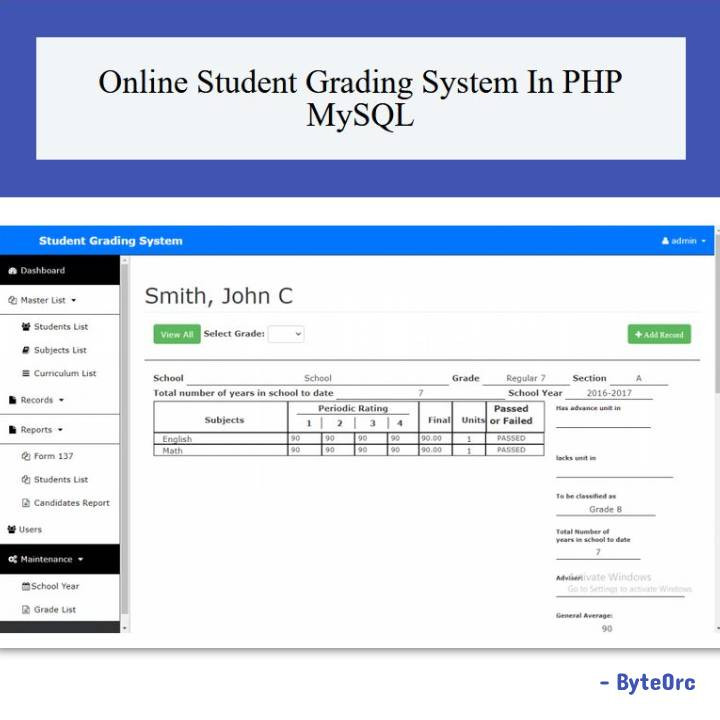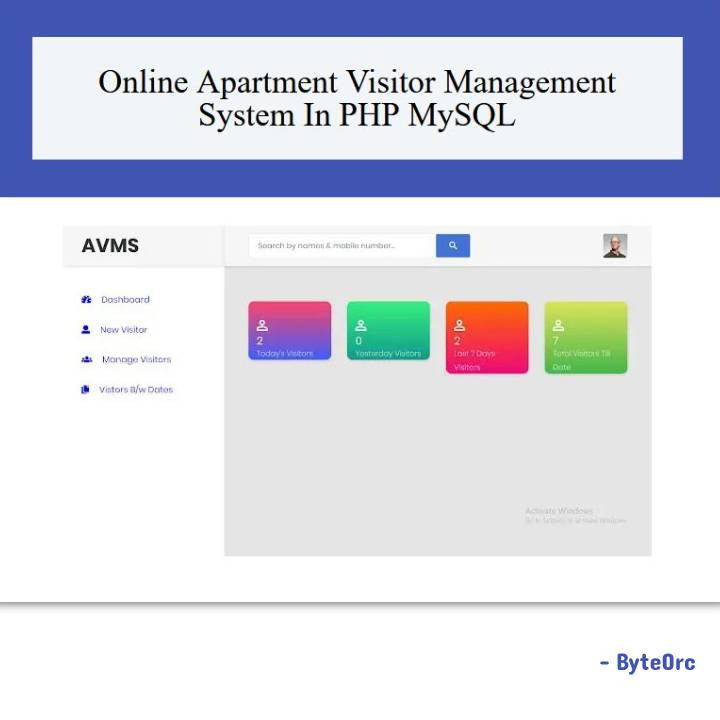Outline: Online Student Grading System in PHP MySQL
The Online Student Grading System is a straightforward web application made with HTML, JavaScript, CSS, Bootstrap, and Modal in PHP and MySQL database. The system’s goal is to speed up transactions; in order to use it, students must ask the administrator for their grades before the administrator can approve them. Additionally, the administrator can manage users by adding new users, examining the status of students, deleting, editing, and searching.
Core Features: Online Student Grading System in PHP MySQL
- Admin Dashboard
- Master List
- Student List
- Subject List
- Curriculum List
- Records
- Academic Records
- Promote Candidates
- Candidate List
- Form 137
- User
- Maintenance
Admin Dashboard
- Master List
- Records
- Reports
- Users
- Maintenance.
Student List
- Record Per Page
- LRN Number
- Name Curriculum
- View Profile
- Add New Entry
- Search.
Subject List
- List of Subjects
- Record Per Page
- Subjects Applicable
- Description
- Edit
- Add New Subject
- Search.
Curriculum List
- Program Section,
- Curriculum Description
- Edit
- Add New Curriculum.
Records.
Academic Records
- LRN Number
- Name
- Gender
- Curriculum
- Search.
Promote Candidates
- LRN Number,
- Records Per Page
- Promote
- Gender
- Search.
Candidate List
- Promoted Students Candidates
- Show Entries
- Remove
- LRN Number
- Name
- Gender
- Curriculum
- Select All
- Search.
Reports.
Form 137
- Show Entries
- LRN Number
- Name
- Gender
- Curriculum
- Printable Report
- Search.
User
- List of Users
- Record Per Pages
- Name
- User Type
- Edit
- Add New Users
- Search.
Maintenance
- School Year
- Grade List
- Add New School Year
- Add New Grade.
Installation Guide: Online Student Grading System
To run the program, you must first install a virtual server like XAMPP on your Computer device.
Online Student Grading System is a free download that should only be used for educational purposes.
The following steps should be taken after starting Apache and MySQL in XAMPP.
1: Proceed to Extract the downloaded file.
2: Copy the main program folder.
3: Paste the copied folder in xampp/htdocs/.
To Connect Database
4: Open a browser and navigate to “http://localhost/phpmyadmin/”.
5: Next, select the databases tab.
6: Create a database called “grading_db“, and proceed to select the import tab.
7: Select the “grading_db.sql” file located in the “db” folder by clicking on “browse file”.
8: Press “Go.”
Following Database Creation.
9: Open a browser and navigate to “http://localhost/Student_Grading_System”.
Administrator Login details
username: admin
password: admin123