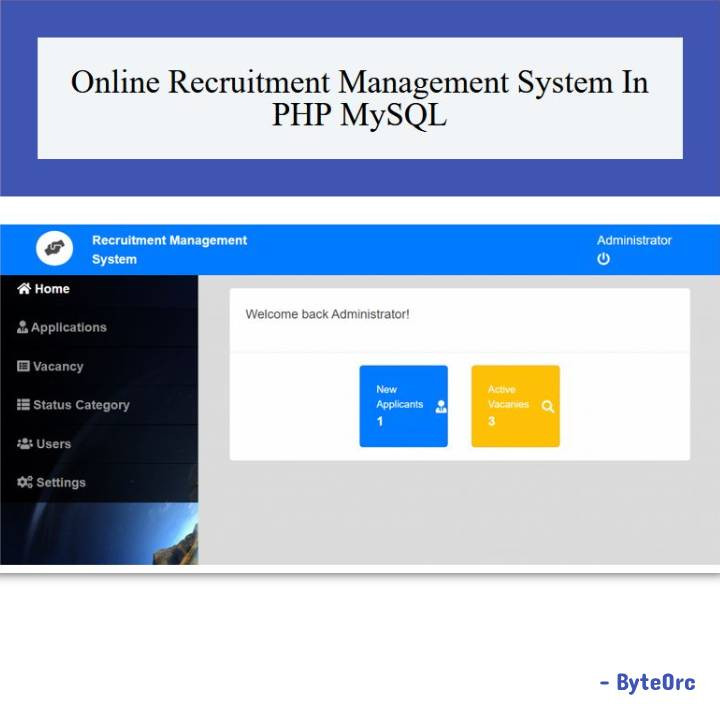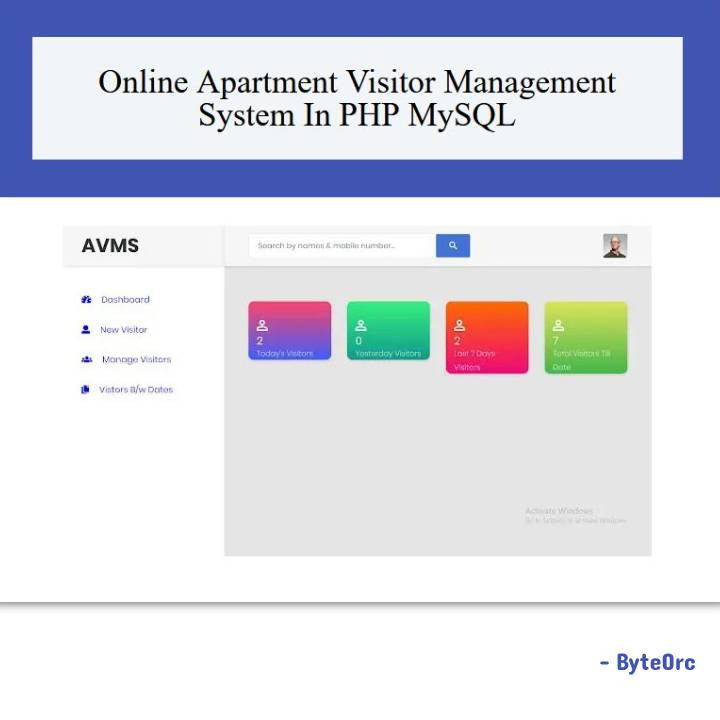Outline: Online Recruitment Management System in PHP MySQL
The Online Recruitment Management System is a straightforward web application that was created using PHP and MySQL, bootstrap, HTML, CSS, JavaScript, modal, and Ajax. It has an admin and staff, and the admin can manage all staff members by editing, deleting, and adding new ones. The staff, who are represented as users, can also manage the data entry from online applicants.
Core Features: Online Recruitment Management System in PHP MySQL
- Admin Dashboard
- Status Category
- Status Category
- Users
- Settings
- New Applicants
Applications
- List of Application
- Position
- New Applicant
- Show Entries
- Search
- Status
- All, New, For Initial Interview
- Passed II, Failed II, For Final Interview
- Passed FI, Failed FI, For Pooling
- Job Offer
- Hired
- Withdraw Application.
Vacancy
- List Vacancy
- Number of Entries
- Vacancy Information
- Availability
- Status
- View, Edit, & Delete.
- Show Entries, and Search.
Status Category
- Status Form,
- Number of Entries
- Description
- Status
- Edit, and Delete.
Users
- Number of Entries
- Name, Username
- Delete, Edit, and Add.
- New User.
Settings
- System Name,
- Email Address
- Contact Number
- Description, and Image.
User Dashboard
- Home
- About
- List of Vacancy
- Search Jobs.
Guide: Online Recruitment Management System
To run the program, you must first install a virtual server like XAMPP on your Computer device.
Online Recruitment Management System is a free download that should only be used for educational purposes.
The following steps should be taken after starting Apache and MySQL in XAMPP.
1: Proceed to Extract the downloaded file.
2: Copy the main program folder.
3: Paste the copied folder in xampp/htdocs/.
To Connect Database
4: Open a browser and navigate to “http://localhost/phpmyadmin/”.
5: Next, select the databases tab.
6: Create a database called “recruitment_db“, and proceed to select the import tab.
7: Select the “recruitment_db.sql” file located in the “db” folder by clicking on “browse file”.
8: Press “Go.”
Following Database Creation.
9: Open a browser and navigate to “http://localhost/Recruitment_Management_System”.
Administrator Login details
username: admin
password: admin123