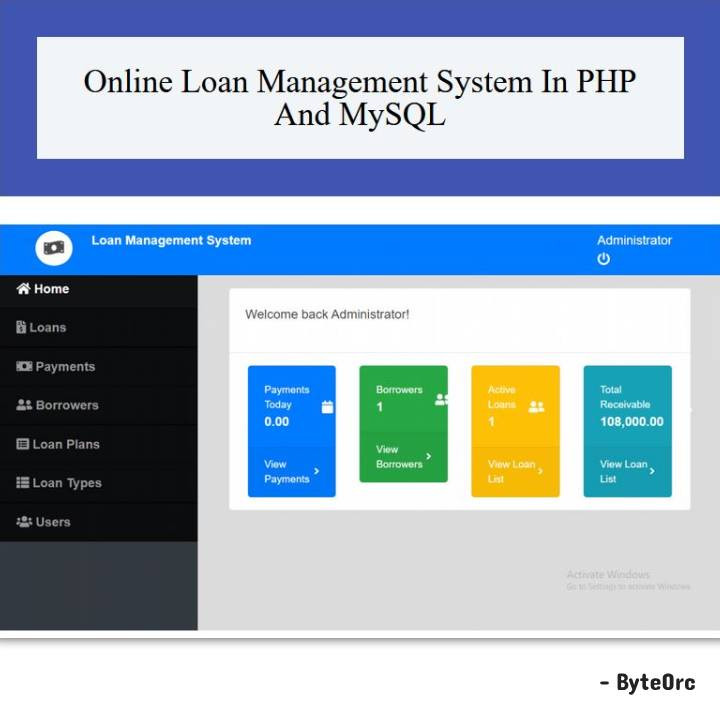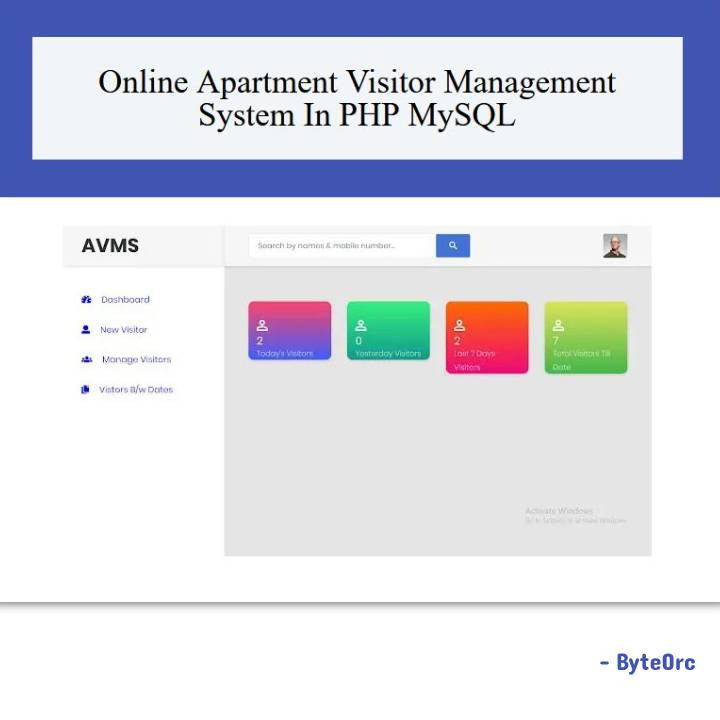Outline: Online Loan Management System in PHP and MySQL
The Online Loan Management System is a simple and user-friendly web application built in PHP and MySQL with HTML, CSS, JavaScript, Modal, Ajax, and Bootstrap. This system includes a data entry administrator who can add staff to monitor applications, delete updates, check loan interest, and check loan types.
Main Features: Online Loan Management System in PHP and MySQL
- Manage Loans
- View and Payment
- Borrower Management
- Loan Plans
- Loan Type
- User Management
Installation Guide: Online Loan Management System
To run the program, you must first install a virtual server like XAMPP on your Computer device.
Online Loan Management System is a free download that should only be used for educational purposes.
The following steps should be taken after starting Apache and MySQL in XAMPP.
1: Proceed to Extract the downloaded file.
2: Copy the main program folder.
3: Paste the copied folder in xampp/htdocs/.
To Connect Database
4: Open a browser and navigate to “http://localhost/phpmyadmin/”.
5: Next, select the databases tab.
6: Create a database called “loan_db”, and proceed to select the import tab.
7: Select the “loan_db.sql” file located in the “database” folder by clicking on “browse file”.
8: Press “Go.”
Following Database Creation.
9: Open a browser and navigate to http://localhost/Loan_Management_System/.
Administrator Login details
username: admin
password: admin123