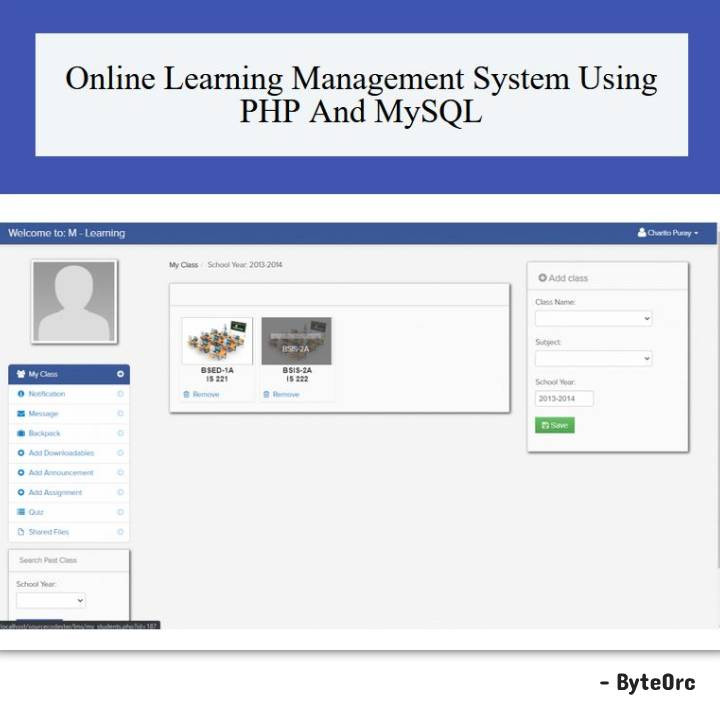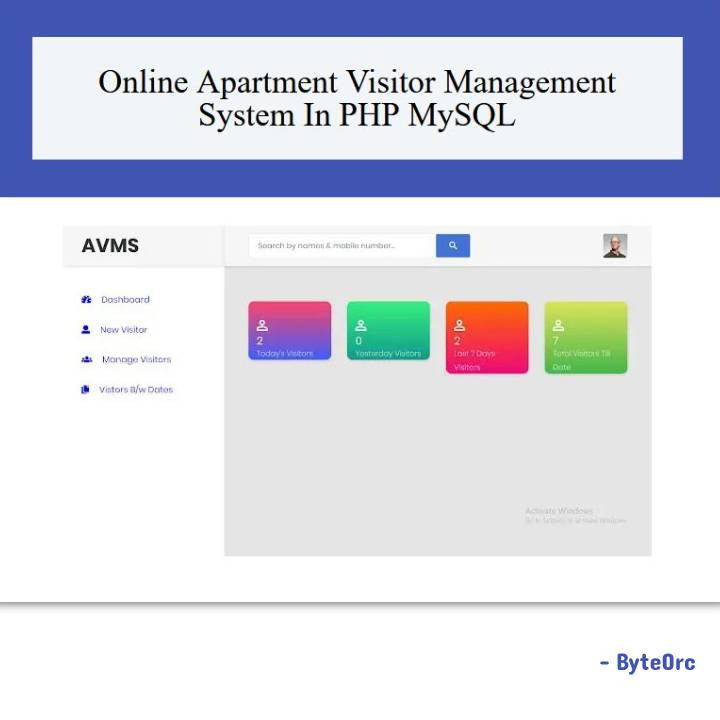Outline: Online Learning Management System using PHP and MySQL
There are numerous useful functions available in the Online Learning Management System built with PHP and MySQL. This system also has a responsive design that is mobile device compatible.
The system has three types of users: administrators, teachers, and students. The admin is in charge of keeping important data like the list of subjects, classes, and departments up to date. The project can also be beneficial because some of the classes are offered through Modular Distance Learning.
Faculty or teachers can use this system to provide soft copies of learning documents to students, as well as create a Practice Quiz and Assignment for a class. Students can answer the teacher’s practice quiz, but they must do so within the time limit set by the teacher.
Main Features: Online Learning Management System using PHP and MySQL
Administrator
- Add, edit, and delete student information
- Edit, Add and delete teacher information
- Add an entry like the subject, class, school calendar
- View the log-in trail of every user
- View logs of every user activity
Teacher
- The teacher can create his/her Class
- After creating a class the teacher can view the students for that particular class
- Upload Downloadable materials for his/her class
- Create practice quizzes for students
- Grade student’s assignment
- Post announcements
- Create a class calendar of events
- Message co-teacher or students
Students
- Sign up for his / her account
- Can view classmates in his / her class
- Answer practice quizzes
- View evaluation of assignments and quizzes
- Download downloadable materials in a class
- Upload downloadable material
- Message a teacher or his/ her classmate
Installation Guide: Online Learning Management System
To run the program, you must first install a virtual server like XAMPP on your Computer device.
Online Learning Management System is a free download that should only be used for educational purposes.
The following steps should be taken after starting Apache and MySQL in XAMPP.
1: Proceed to Extract the downloaded file.
2: Copy the main program folder.
3: Paste the copied folder in xampp/htdocs/.
To Connect Database
4: Open a browser and navigate to “http://localhost/phpmyadmin/”.
5: Next, select the databases tab.
6: Create a database called “capstone”, and proceed to select the import tab.
7: Select the “capstone.sql” file located in the “db” folder by clicking on “browse file”.
8: Press “Go.”
Following Database Creation.
9: Open a browser and navigate to “http://localhost/lms” and for admin “http://localhost/lms/admin”.
Administrator Login details
username: admin
password: admin