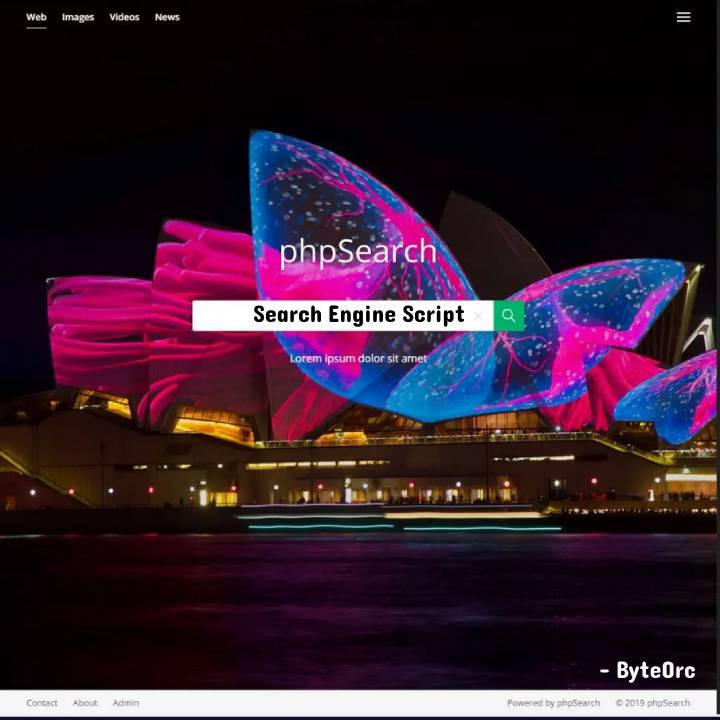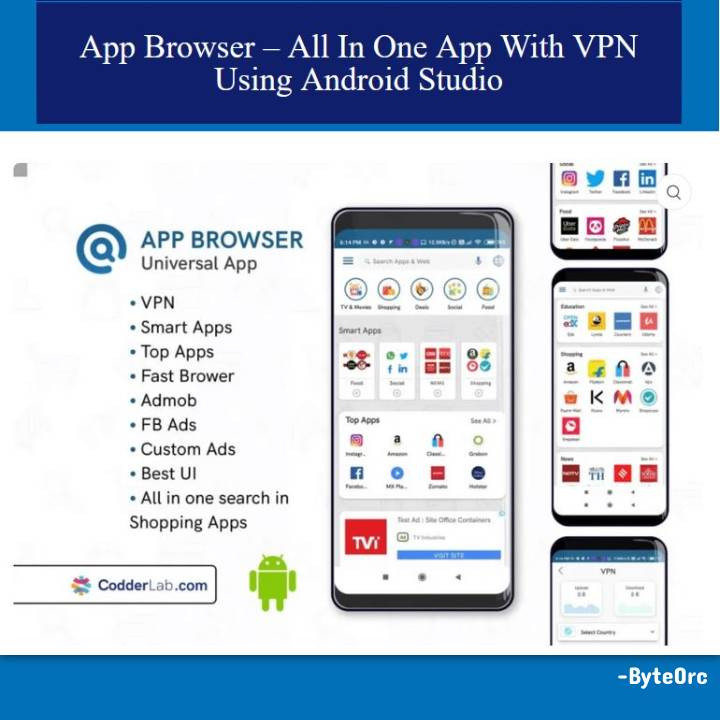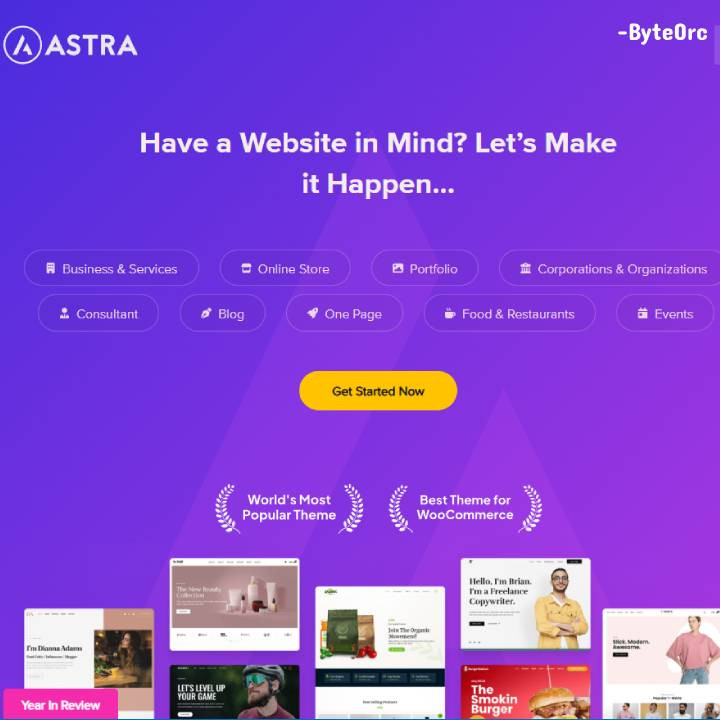Outline: Google Clone Search Engine Platform Script
Google Clone Search Engine Platform Script is a search engine platform built on the Bing API that allows users to search the entire web or their own websites for web pages, images, videos, and news. It has a regional search, a light and dark interface, and other features to help you refine your search results.
Core Features: Google Clone Search Engine Platform
WEB SEARCH
With the help of several filters like Period, File Format, and other operands, you may use Web Search to search the entire web or just a selected set of websites.
IMAGES SEARCH
You can browse and preview photographs from the internet or certain websites using the Images Search. Filters for image results include Aspect, Color, Size, and others.
VIDEOS SEARCH
You can search the internet or particular websites using Videos Search. Filters like Duration, Quality, or Period can assist you in finding the video you’re looking for.
NEWS SEARCH
Never miss a story again by staying up to date on the most recent, pertinent national, international, and local news.
Results are available straight on the results page with fast answers. Examples include “QR Code,” “Stopwatch,” “Time,” and others.
BACKGROUNDS
Every time someone visits your website, one or more backdrops will greet them. Personalize your website to welcome visitors.
DARK MODE
Instantly switch the website’s appearance between bright and dark modes, which is ideal for low-light situations like working at night or on a flight.
User Features
- SITE SETTINGS – The ability to enable or disable search features, modify the search region, the number of results displayed per page, and even restrict the search to certain domains.
- THEMES – With the help of the built-in theme system, you can quickly swap between themes to give your website a brand-new design.
- LANGUAGES – The built-in language system gives your user an easy way to quickly transition between various languages, enabling them to feel at home.
- ADVERTISEMENT – You may quickly install your third-party ad-unit code on the home page or the search results pages thanks to the predefined advertising spaces.
Server Requirements: Google Clone Search Engine Platform
- Apache 2+ (mod_rewrite)
- PHP 7+ (MySQLnd, OpenSSL, cURL, mbstring)
- MySQL 5+
- Bing Search API Key (View Pricing)
Installation: Google Clone Search Engine Platform
Importing the database
- Create a new MySQL database (optional).
- Create a new MySQL username and password (optional).
- Import the database.sql file from the MySQL folder into your MySQL database.
Setting up and uploading the files
- Open the Script/app/includes/config.php file in a text editor and make the necessary changes with your information.
YOURDBUSER
,
YOURDBNAME
,
YOURDBPASS
,
https://example.com
- The Script folder’s contents should be uploaded to the location where the product will be installed.
- Set the CHMOD to 755, 775 or 777 (depending on the server configuration) to the /public/uploads folder and its subfolders.
Finishing the installation
You just need to use the default credentials to log into your Admin Panel at https://example.com/admin to complete the process.
Username: admin
Password: password
Configuration
- Go to the Bing Web Search API portal and create a new Bing Search v7 API.
- Choose the plan that best meets your needs, such as the S1 plan, though you may also choose other plans (for example if you plan on using the Web search only, then you can choose the S2 plan).
- Copy and add the API Key 1 in the Admin Panel Search area after you’ve enabled the API.
FAQ
General
- What hosting do you recommend?
We recommend using BlueHost as they offer great performance and flexibility at an affordable price. - Is installation included in the price?
No, installation is not added. We offer installation services for a minimal fee. Contact Us.
- How do Safe Ads work?
If Safe Ads is turned on, only searches that adhere strictly to safe search criteria will display your ad units.
- How do Search Answers work?
Images, videos, and news stories from the web will be displayed when Search Answers is enabled.
- How do Search Entities work?
The sidebar will display a rich content result when Search Entities are enabled.
- How do Related Searches work?
Related Searches will offer related search ideas when enabled.
- How do Search Suggestions work?
Search Recommendations, when enabled, will display search suggestions as you type in the search box.
- How does Searches/IP work?
The maximum number of searches that a user is permitted to conduct each day is set by Searches/IP.
- How do Suggestions/IP work?
The maximum amount of suggestions that a user can receive each day is set by Suggestions/IP.
- How does Search Privacy work?
In order to prevent the end user from being monitored by any third parties, Search Privacy loads all external resources through a proxy on your server when it is enabled.
Installation
- Why don’t the permalinks on my website work?
Make sure the software’s . htaccess files have been uploaded and that mod_rewrite is turned on in your server’s configuration. - Why can’t I find the . htaccess files?
Turn on the option to view hidden files if you’re using macOS, which by default hides the . htaccess files. - How can I add an additional site language?
Copying your new language file into the /app/languages folder will allow you to add a new site language. - Why does my website return a blank page?
You can check your current server setup by going to https://example.com/i.php. Typically, this occurs when one of the server criteria is not met.