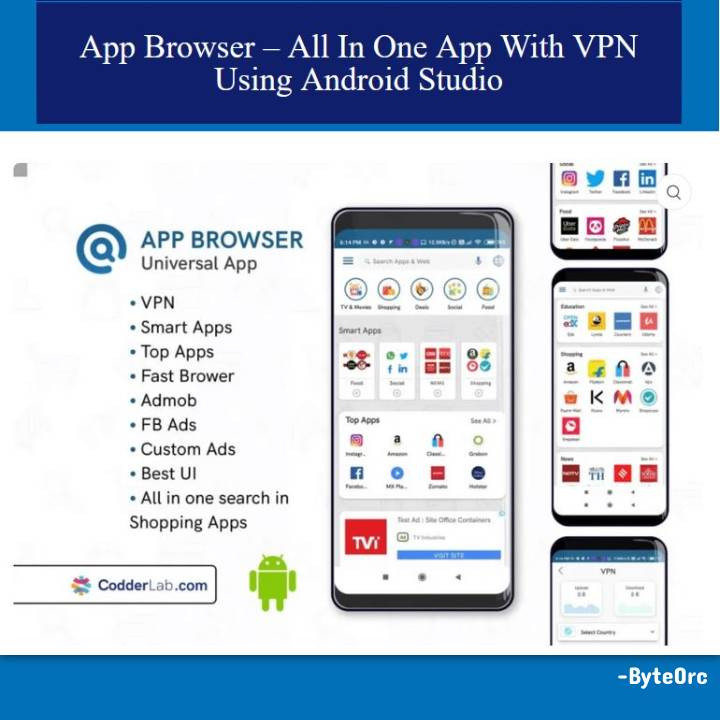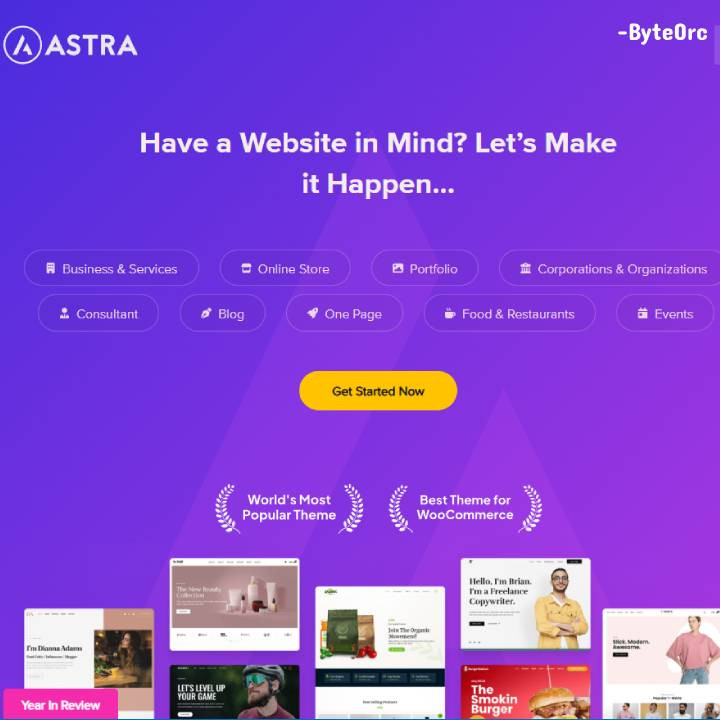Outline: Complete CryptoCurrency Buy Sell and Trading Software using PHP
Complete Cryptocurrency Buy Sell and Trading Software is the ultimate cryptocurrency trading platform management system. It is nearly an alternative to Binance. It includes both front-end and back-end components. The term “front-end” refers to a responsive website that allows customers to learn more about your company. A trader can easily register for and use your platform.
What is Cryptocurrency Trading Software? Cryptocurrency is one of the greatest upheavals in modern history. It is a digital money created and administered using blockchain technology. Because it is the output of technology, there is a massive auto-set arithmetic logical coding project (software) associated with it.
Cryptocurrency trading software is a collection of scripts designed to manage all aspects of cryptocurrency trading. As we all know, digital currency is an invention in our global economy that serves as an alternative to real currency. As a result, a new capital market and trading business opportunity, such as forex trading, has emerged. This is referred to as cryptocurrency trading.
This business module handles cryptocurrency purchases, sales, exchanges, pair-exchanges, analysis, and investing, among other things. Cryptocurrency trading software is the software designed to handle these functions. As previously said, our product was highly influenced by well-known cryptocurrency exchange and trading software, and our goal is to create Tradebox as good as or better than them.
Core Features: Complete CryptoCurrency Buy Sell and Trading Software using PHP
- No.1 Trading platform on Cryptocurrency.
- Cryptocurrency buys and sells the system.
- Exchange the coin
- you can add your coin
- Select the given 2300 + Coins in the system.
- Create Coin Market.
- Pair the Coin Market.
- Payment gateway added of Paypal, Payeer, Gourl, Stripe, and Mobile Money
- Transaction Setup System
- Limit your user of withdrawing and transferring money
- Here have live chat on the exchange page
- Email and SMS system for deposit and withdrawal.
- 100% Secure Payment and Trading System.
- Responsive website with Exchange Dashboard
- View Open Trade.
- Customer can see trade history.
- Customer can withdraw or transfer money
Installation: Complete Cryptocurrency Buy Sell and Trade Software
- Extract the Tradebox-v6.0.zip archive. You will receive the Documentation as well as the Tradebox-v6.0.zip file. Simply use cPanel or FTP to upload Tradebox-v6.0.zip to your host.
- Unzip the Tradebox-v6.0.zip file.
- You will obtain a folder called ‘Tradebox-v6.0.zip’ after extracting the download.
- You only need to visit the main file folder and then move all directories and files (eg: application, assets, index.php, install, common_file, htaccess, and system folders.) one step up to the public _html directory. Remember to move the htaccess file to the root folder.
- Navigate to http://yourdomain.com/ install to access your application. If all prerequisites are met, click the Next button and double-check the Purchase key at your Envato Download option: https://themeforest.net/ downloads.
6. The second phase of the installer displays the directory and server requirements, as well as the SMTP server. Initially, SMTP will work even if it is not enabled, but for email sending, you must set up your server afterwards, or emails will not deliver. However, you can now install the application.
7.*Enter your database name, username, password, and host name, then press the Next button.
8. After that, wait 20 seconds.
9. Now provide your own User name and password to access the system. Please change your username and password after logging in.
10. Installation is complete.
11. Now, to access your application, click the Click to Launch Your Application button.
Requirements
- PHP 5.5
- MYSQL 4.6
- Text Editor Software.
DEMO
User: [email protected]
Password: 123456
or
Super Admin
Username: [email protected]
Password: 12345