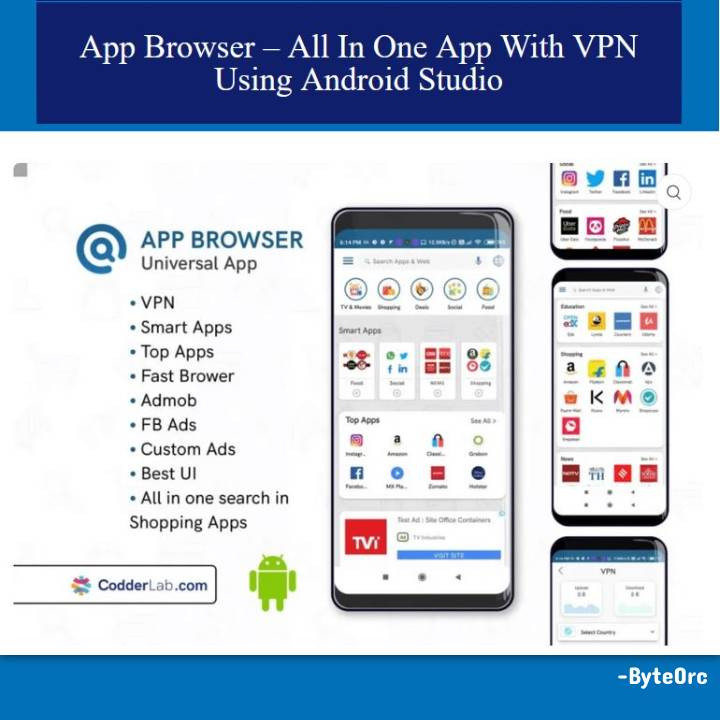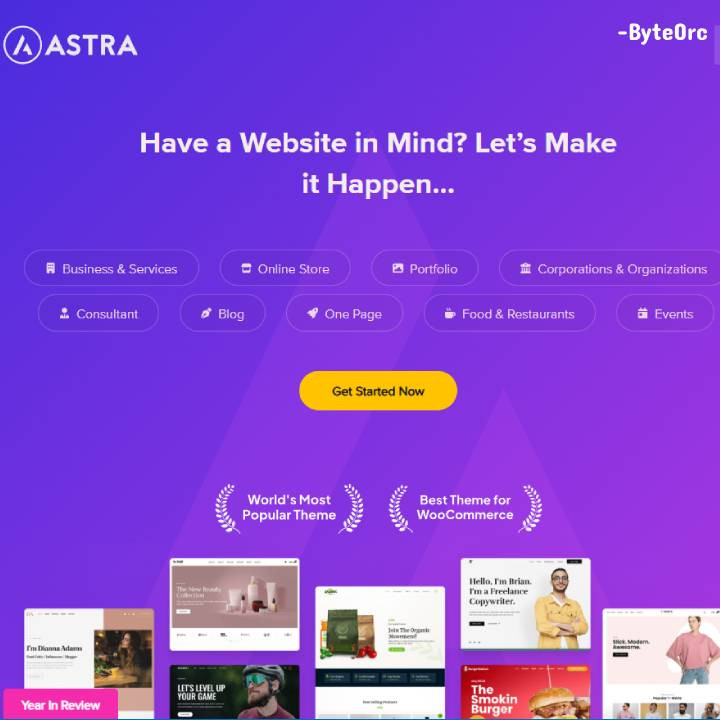Outline: Complete Advanced Bitcoin Mining Platform
Complete Advanced Bitcoin Mining Platform Using PHP Source Code is the name of this project. PHP script for bitcoin mining created with the Laravel Framework. It is designed to be attractive, quick, safe, and powerful. The bare essentials of banking are included in Bitmine, including auto-deposit (block.io, coinpayment, blockchain, coingate), cronjob-free automated mining, sharing of bitcoin, referral bonuses, and more. Without any technical expertise, installing this system only takes five minutes.
Core Features: Complete Advanced Bitcoin Mining Platform
Frontend
- Cross-browser optimized design
- Simple Signup/Login
- Secure dashboard
- Sharing bitcoin
- Bitcoin mining
- Multiple deposit methods
- Account setting
- Withdrawal
- KYC verification
- Transfer pin
- more…
Admin Panel Features
- Blog management
- Faq management
- Webpages management
- Interface control
- Social links
- Privacy policy
- Terms & conditions
- Mining management
- Withdrawal management
- Email settings
- SMS settings
- Basic settings
- Messages
- User management
- Transfer & referral management
- Deposit management
- more…
Requirements
- PHP = 7.0
- OpenSSL PHP Extension
- PDO PHP Extension
- Mbstring PHP Extension
- Tokenizer PHP Extension
- PHP Extension
- XML PHP Extension
- file_get_contents enabled
- file_put_contents enabled
Guide: Advanced Bitcoin Mining Platform
To run the program, you must first install a virtual server like XAMPP on your Computer device.
Advanced Bitcoin Mining Platform is a free download that should only be used for educational purposes.
The following steps should be taken after starting Apache and MySQL in XAMPP.
1: Proceed to Extract the downloaded file.
2: Copy the main program folder.
3: Paste the copied folder in xampp/htdocs/.
To Connect Database
4: Open a browser and navigate to “http://localhost/phpmyadmin/”.
5: Next, select the databases tab.
6: Create a database called “btc“, and proceed to select the import tab.
7: Select the “btc.sql” file located in the “db” folder by clicking on “browse file”.
8: Press “Go.”
Following Database Creation.
9: Open a browser and navigate to “http://localhost/”
Administrator Login
Username: admin
Password: 1234